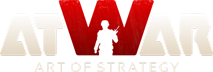Couple of questions for the admins
Objave: 28
Posjećeno od: 93 users
|
24.04.2011 - 19:26
Okay, I know this is completely random and probably stupid, but I have two questions for the admins. First: Have you guys met each other or any other AW player in real life? and Second: You guys have access and therefore can know everyone's passwords(I'm guessing). Do you know each others?
---- ...
Učitavanje...
Učitavanje...
|
|
|
24.04.2011 - 19:38
You know Amok and Ivan are brothers, right? 
Učitavanje...
Učitavanje...
|
|
|
24.04.2011 - 20:35
I acctually didnt know that must be privilaged information from being a squirrels
Učitavanje...
Učitavanje...
|
|
|
24.04.2011 - 20:40
Haha I thought it was common knowledge. http://afterwind.com/home/faq.php?faq_id=24
Učitavanje...
Učitavanje...
|
|
|
24.04.2011 - 20:57
Not everyone reads these FAQS, Gigglin.
---- ...
Učitavanje...
Učitavanje...
|
|
Deleted User 4103 Korisnički račun je izbrisan |
24.04.2011 - 21:01
Dont hassle the giggle man, he's right.
Učitavanje...
Učitavanje...
|
|
25.04.2011 - 04:16
Passwords are stored as hash (http://en.wikipedia.org/wiki/Hash_function), so no, we cannot know any other password besides ours.
Učitavanje...
Učitavanje...
|
|
|
25.04.2011 - 08:58
Okay, question 2 has been answered and part of question 1 has. What about the other part? Have the admins met any other AW players in real life?
---- ...
Učitavanje...
Učitavanje...
|
|
|
25.04.2011 - 10:06
We have a few of our real life friends playing AW, so if that counts, then the answer is yes 
Učitavanje...
Učitavanje...
|
|
Deleted User 4103 Korisnički račun je izbrisan |
25.04.2011 - 11:46
*cough* *cough* Cardinal? Promonex? *cough* *cough* Piedfly? *cough* *cough* 
Učitavanje...
Učitavanje...
|
|
08.05.2011 - 04:50
Heres another Q, why does a sign sometimes come up randomly? it says something about... random stuff, but i had to press ok nearly 4 times to get it to go away.
---- i know there's an answer i just don't know what it is yet
Učitavanje...
Učitavanje...
|
|
|
08.05.2011 - 09:57
...look at your signature.
---- ...
Učitavanje...
Učitavanje...
|
|
|
08.05.2011 - 10:02
Please elaborate. What sign, what random stuff?
Učitavanje...
Učitavanje...
|
|
|
08.05.2011 - 10:08
Yes, among others 
Učitavanje...
Učitavanje...
|
|
|
08.05.2011 - 10:49
Will you be my friends too?
---- Hello, I listen to Shakira and Rihanna and I support the multiculturalisation of Europe : )
Učitavanje...
Učitavanje...
|
|
|
09.05.2011 - 03:46
@zero the vampire.Haha good one:D
---- i know there's an answer i just don't know what it is yet
Učitavanje...
Učitavanje...
|
|
|
09.05.2011 - 03:49
its a big screen wide sign, next time it comes up i will have a look whats on it and write back here.
---- i know there's an answer i just don't know what it is yet
Učitavanje...
Učitavanje...
|
|
|
10.05.2011 - 03:41
Best to take a screen shot of it.
---- "Si vis pacem, para bellum" - Publius Flavius Vegetius Renatus
Učitavanje...
Učitavanje...
|
|
|
10.05.2011 - 04:17
still need to figure out how to do that:3
---- i know there's an answer i just don't know what it is yet
Učitavanje...
Učitavanje...
|
|
|
10.05.2011 - 04:26
Print screen button on your keyboard. If the button is in a little box/different color/to the side then you need to press the 'FN' key. Then open up paint and press CTRL+V to paste the image into paint. try it right now
---- "Si vis pacem, para bellum" - Publius Flavius Vegetius Renatus
Učitavanje...
Učitavanje...
|
|
|
10.05.2011 - 05:03
I cant find the FN key.
---- i know there's an answer i just don't know what it is yet
Učitavanje...
Učitavanje...
|
|
|
10.05.2011 - 08:48
---- ROMPER UBER ALLES
Učitavanje...
Učitavanje...
|
|
|
10.05.2011 - 22:00
left right up or down? u do mean the FN key not the PrtScn key?
---- i know there's an answer i just don't know what it is yet
Učitavanje...
Učitavanje...
|
|
|
10.05.2011 - 22:44
Some keyboards doesn't have the FN and if you didn't find it yet that's probably your case too. Just press print screen, go to pain and press ctrl + v and it should work.
---- "Whenever death may surprise us, let it be welcome if our battle cry has reached even one receptive ear and another hand reaches out to take up our arms".
Učitavanje...
Učitavanje...
|
|
|
11.05.2011 - 01:02
Mabey the computers too old or something because it isnt working.
---- i know there's an answer i just don't know what it is yet
Učitavanje...
Učitavanje...
|
|
Deleted User 4103 Korisnički račun je izbrisan |
11.05.2011 - 13:46
∩Step by step guide∩ Just load the page you want to screenshot, press "PrtScn-SysRq" (no dash) load your image editing program (Most Microsoft computers you Paint, But some prefer Paint.net or Inkscape, maybe even adobe illustrator or photoshop) use the "select tool" (some cases you will have to go to an "image" or "edit" menu and press "paste" manually) and right click, scroll down and press "paste". Then save the picture, and go to a image uploader (heres the one I use, [url=http://img.gt-forum.com/]Link[/url) and copy/paste the URL into a post on the forum here, and post your message.
Učitavanje...
Učitavanje...
|
|
12.05.2011 - 07:13
mine is next to left cntrl :O
Učitavanje...
Učitavanje...
|
|
|
12.05.2011 - 15:55
Pantha, just make a new thread in the bug forum if you can get a screenshot of this, thanks.
Učitavanje...
Učitavanje...
|