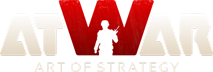Map Maker On Chrome
‹‹ Natrag Bugs
Objave: 10
Posjećeno od: 41 users
|
08.05.2019 - 01:46
When Saving My Map On Map Maker using Chrome It Will Literally Freeze Up My Laptop For Minutes At A Time And The Map Will Then Be Unable To Be Opened, This has resulted In me now having multiple copies of the map being unable to be opened as I dont think they actually saved. When opening this crashed maps i get this   This is then made worse by the fact I was told to use Edge, upon doing so i could save the map fine with no crashing but now the background is stretched and buggy and still unusable entirely as shown below with the corner of the map background suddenly appearing elsewhere  No idea what to do at this point, done the usual of clearing cache cookies w/e but the affect its having on my PC when saving is honestly ludicrous and with edge not working either, i cannot make my map, which is the only reason Im sticking around at this point, as the constant WW1's and colonials are killing me.
----     Soni Gets All The Hot Chicks :^) Soni Gets All The Hot Chicks :^)
Učitavanje...
Učitavanje...
|
|
|
08.05.2019 - 07:57
I get that unable to launch map editor all the time, but usually I'm able to open the map if you go back to atwar's homepage then go back to the maps section and try to re-open the map
Učitavanje...
Učitavanje...
|
|
|
08.05.2019 - 08:38
I think the maps not even saving though when its crashing my laptop, i spent $1700 on this, 2 years ago so its not like the hardwares outdated, it totally destroys the laptop for a good minute or two
----     Soni Gets All The Hot Chicks :^) Soni Gets All The Hot Chicks :^)
Učitavanje...
Učitavanje...
|
|
|
Učitavanje...
Učitavanje...
|
|
|
09.05.2019 - 12:12
Only difference is it didnt crash my pc this time, just the browser, hardly an improvement D
----     Soni Gets All The Hot Chicks :^) Soni Gets All The Hot Chicks :^)
Učitavanje...
Učitavanje...
|
|
|
09.05.2019 - 15:01
Hm alright, very curious. I suppose saying things like 'Clear your cache and try again' is useless but I'm out of ideas, weird issue you have there. And I also assume you are doing nothing that breaks the map. Two things though: Try accessing the map via its link, see if you get in that way. The distorted map background should disappear in 1-2 weeks, tops. (Maybe it gets fixed when the maps are reloaded, really not sure though)
Učitavanje...
Učitavanje...
|
|
|
10.05.2019 - 08:18
No luck, its a horrible mess, cant do the only thing i want to do in atwar, atleast silverlight was usable back in the day zzzzz
----     Soni Gets All The Hot Chicks :^) Soni Gets All The Hot Chicks :^)
Učitavanje...
Učitavanje...
|
|
|
10.05.2019 - 08:21
Sorry for your loss. :/
Učitavanje...
Učitavanje...
|
|
|
29.07.2019 - 18:09
HTML5 works best in Microsoft Edge or Internet Explorer I have found. The UI is a bit fucked but it's your best bet.
Učitavanje...
Učitavanje...
|
|
|
02.08.2019 - 05:57
The trick is to delete chrome from your computer. Use edge or firefox.
----  We are not the same- I am a Martian.
Učitavanje...
Učitavanje...
|